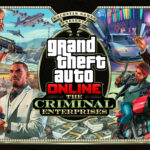FiveM – Connection Failed with error code – how to fix it?
July 10, 2022 0 By Games-ManualsSometimes when trying to connect to the FiveM server on the GTA 5 platform, Connection Failed and error code 56, 28, 0, 7, 126, 403, 6 or 92 appear on the screen – how to fix it?
FiveM – Connection Failed with error code
Sometimes problems with FiveM become bothersome, because one day everything is fine, and the next day Connection Failed appears on our computer screen – in this case, the error code number 56, 28, 0, 7, 126, 403, 6 or 92 always appears – how to make this information disappear and you can play safely on the server you are trying to join?
First of all, check if you can connect to another server – if so, the fault will be on the server’s side, it may be temporarily turned off, the server is restarting – ask others if they also have such problems with connecting to the server or try again after some time.
If you can’t connect to other servers as well then:
- disable anti-virus software
- disable the system firewall
- delete cache
- remove the “crash dump” folder from the FiveM folder (it’s best to delete this folder from the trash later as well)
- reinstall FiveM (as a last resort)