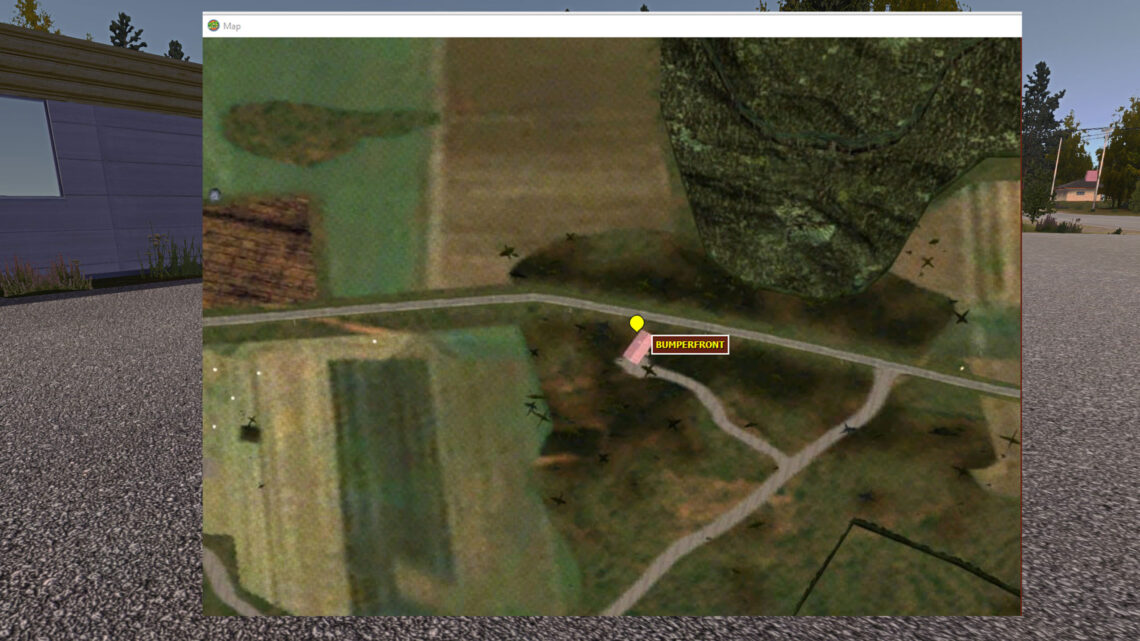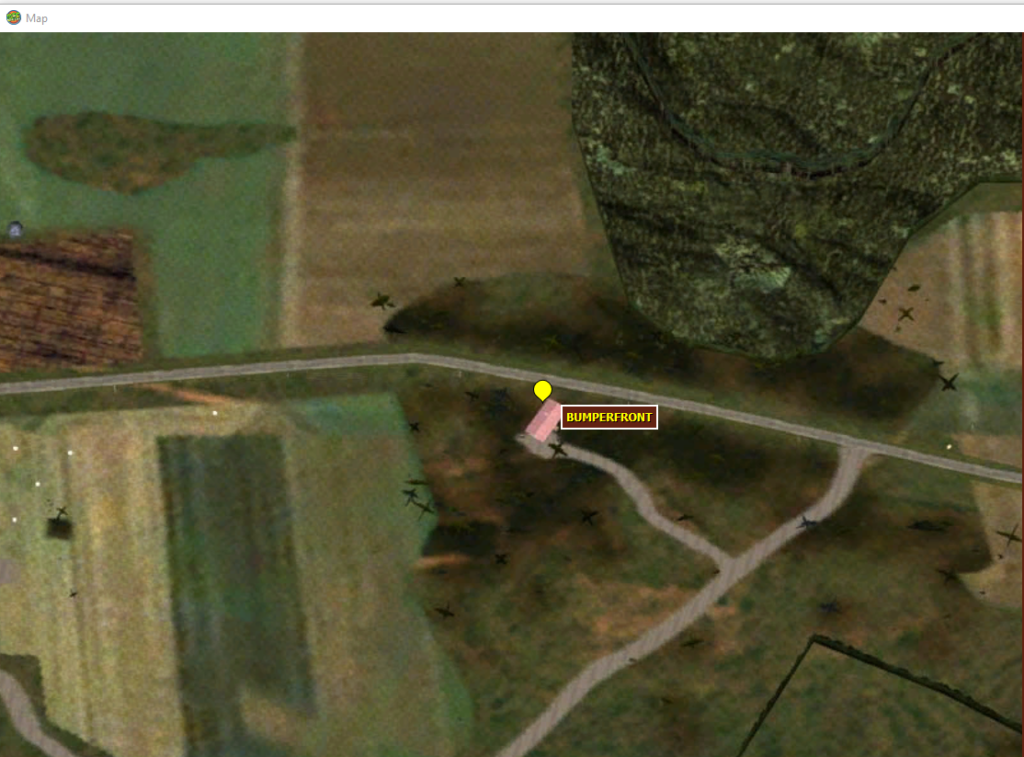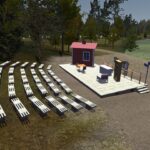My Summer Car Editor – How to find a lost item
July 11, 2022 0 By Games-ManualsLost your item or car part somewhere on the map in My Summer Car and don’t know how to find it? See how to find lost items.
How to find a lost item
Sometimes it happens that in My Summer Car we lose an item and we are not even aware that it has happened – the item may have fallen out of the car when hitting something, accident or simply during a firmer bend – or you just said “I’ll be back for it later “and you forgot where it was.
How to find a lost item? It’s very simple – use MSC Editor and the built-in map. Open the game save in MSC Editor (File -> Open -> defaultES2File), then open the map (Tools -> World Map) and on the right side, select the category of items (CARPARTS or REST) from the menu, find the lost item, e.g. front bumper (BUMPERFRONT) – click on the subject’s inscription with the left mouse button and its location will be shown on the map.
You can teleport selected items to a place of your choice, see the guide on how to teleport items and vehicles with the help of the MSC Editor.