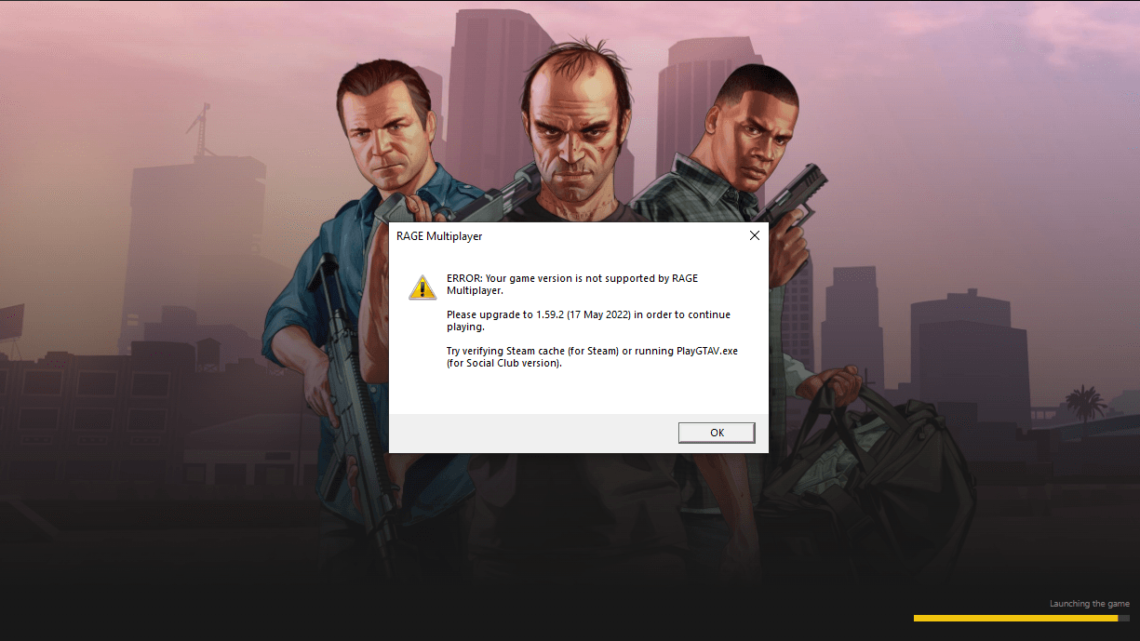
Wiki, mods, tutorials, updates, cheats, tricks, game maps and much more
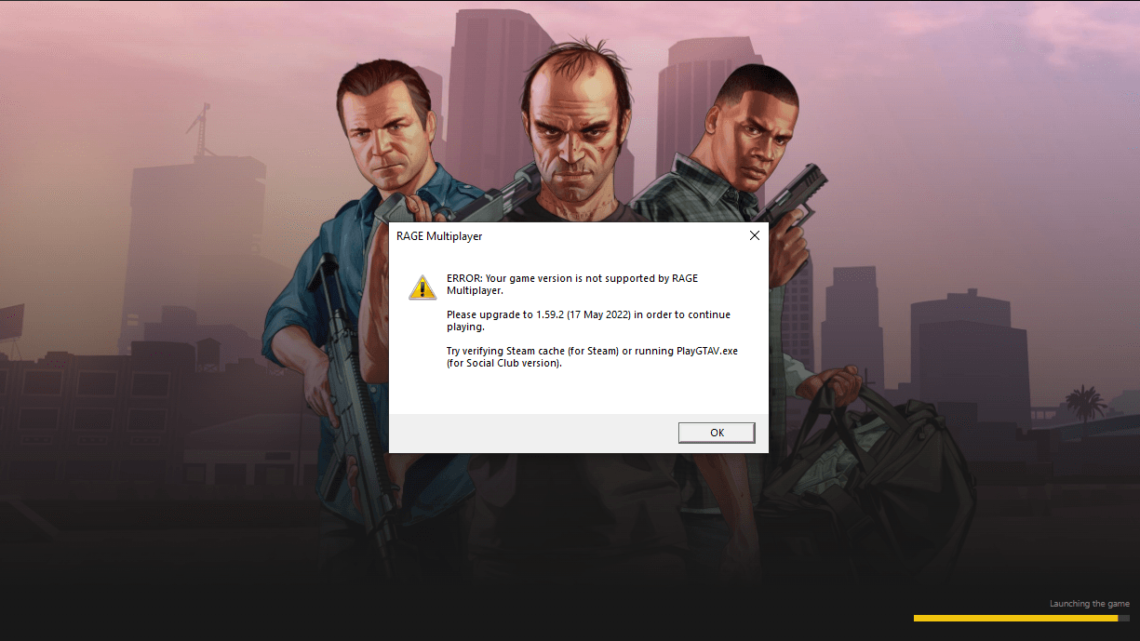
We have detected that you are using extensions to block ads. Please support us by disabling these ads blocker.
See how to whitelist Games-Manuals.com and disable ad blocking - click here
We have detected that you are using extensions to block ads. Please support us by disabling these ads blocker.
See how to whitelist Games-Manuals.com and disable ad blocking - click here
dont work. i updated the gta5 but it still doesnt work