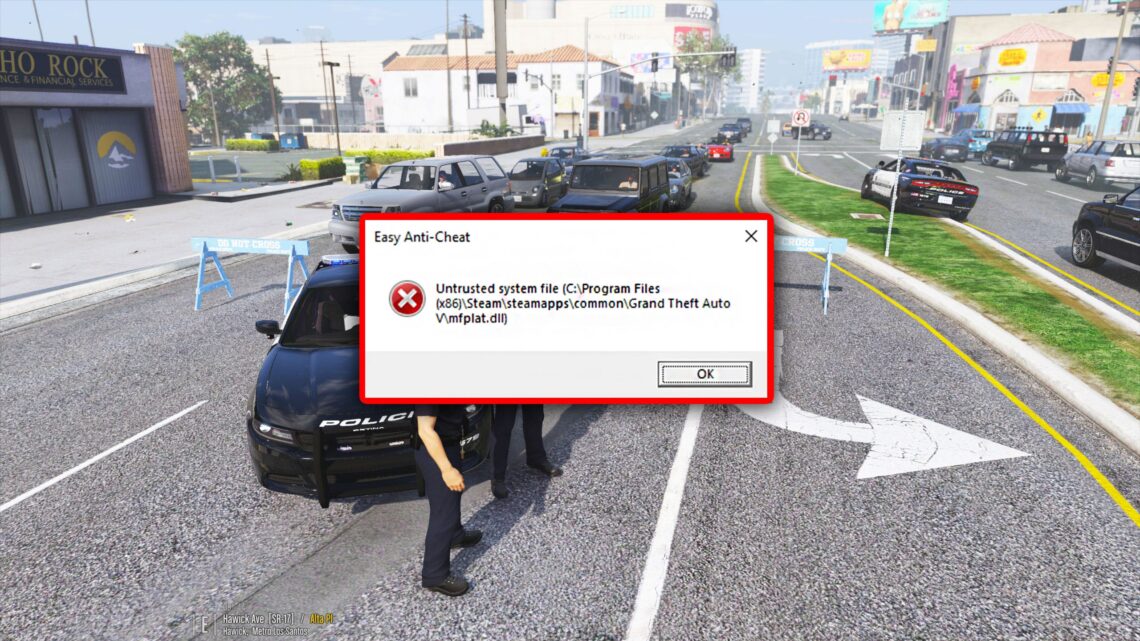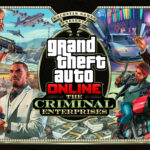CategoryGTA V
RAGE Multiplayer – Untrusted system file – how to fix it?
July 4, 2022 0 By Games-ManualsGTA V, RAGE Multiplayer – information about “untrusted system file” that appears during Easy Anti-Cheat initialization – how to fix it?
Untrusted system file
You turn on RAGE Multiplayer (addition to GTA V), and during Easy Anti-Cheat initialization, you get “untrusted system file…” information – what to do? You think “I don’t have any cheats!” Don’t worry, this error shows up even if you don’t have any illegal programs on your computer and you don’t intend to spoil the game for other players with them.
There are two ways to fix the error, depending on the situation.
- The first solution to this problem is to run the “System File Checker” program – this is a program that every Windows owner has (you must have at least Windows Vista) – on the website linked in the program name you will find a guide directly from Microsoft on how to use this program.
- The second way is to delete the files mentioned in the message – but not permanently! Just copy this file to your desktop or anywhere (just in case) and delete it from your GTA V directory – if that doesn’t work, you can try reinstalling RAGE Multiplayer.
Related Posts:
Subscribe
Login
Please login to comment
0 Comments
Inline Feedbacks
View all comments