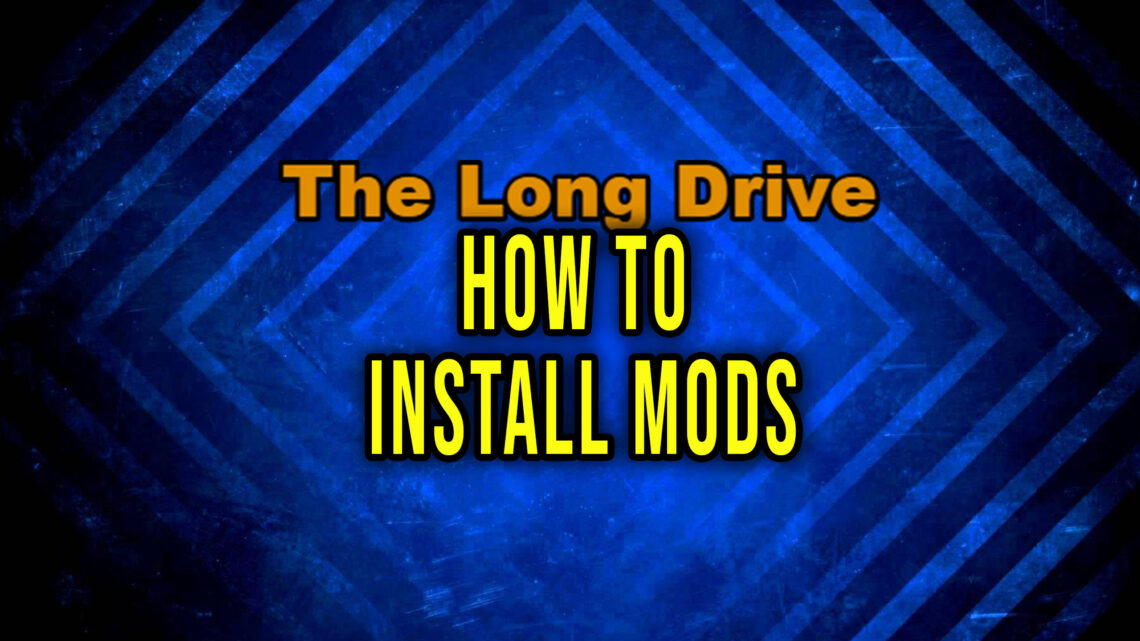
Wiki, mods, tutorials, updates, cheats, tricks, game maps and much more
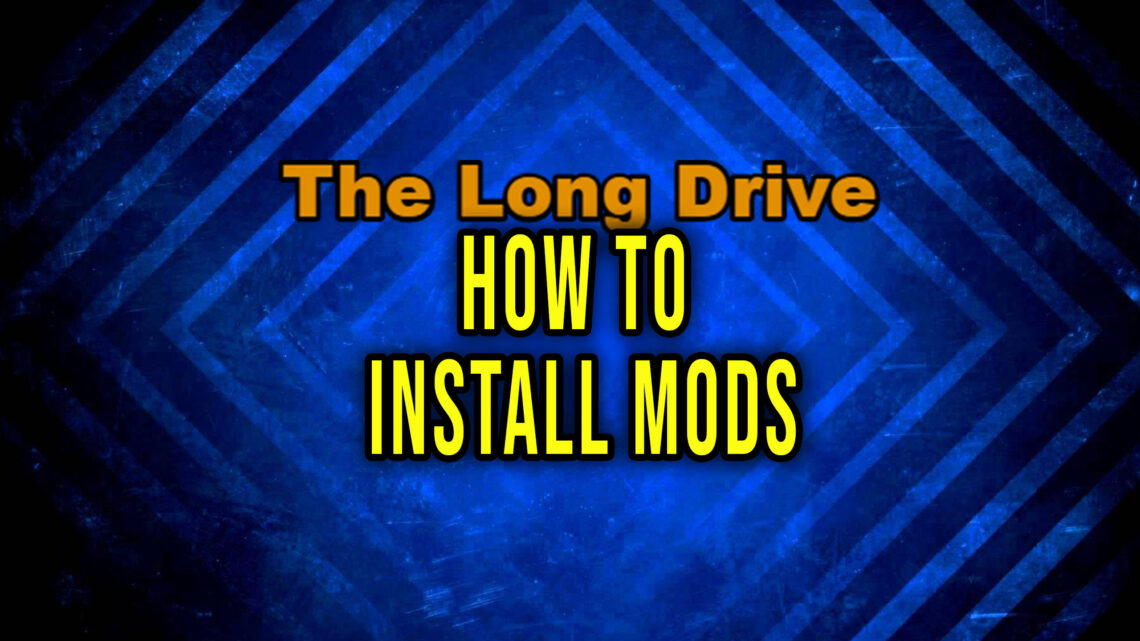
We have detected that you are using extensions to block ads. Please support us by disabling these ads blocker.
See how to whitelist Games-Manuals.com and disable ad blocking - click here
We have detected that you are using extensions to block ads. Please support us by disabling these ads blocker.
See how to whitelist Games-Manuals.com and disable ad blocking - click here
ther is no mod loader thread in llong drive discord.
tienes que verificar tu número de teléfono primero ficticio
no me aparece nada mas que reglas