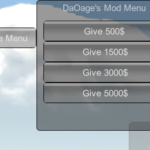CategoryMy Garage
My Garage – How to install the modification
March 15, 2022 0 By Games-ManualsIf you are playing My Garage and you are wondering how to install a mod for the game, this guide will also show you it in a very simple way.
How to install mods
Installing the mod is very simple, just go to the game folder (C:\Program Files (x86)\Steam\steamapps\common\My Garage), and then enter the Mods folder (if you don’t have this folder, create it ) and paste the .dll file (+ any assets, folders, etc.) inside this folder. Now you can enter the game and enjoy the modification.
Related Posts:
Subscribe
Login
Please login to comment
0 Comments
Inline Feedbacks
View all comments