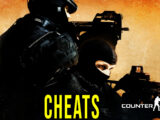CategoryCounter-Strike: Global Offensive
Counter-Strike: Global Offensive – FPS increase
August 19, 2022 0 By Games-ManualsHow to increase FPS in Counter-Strike: Global Offensive? How to make the so-called boost FPS to keep the game smooth and more playable?
FPS increase
To increase frames per second (FPS) in Counter-Strike: Global Offensive, you need to turn off certain gameplay elements that you won’t need for anything, which will give you more gameplay.
To use the commands below, turn on Steam -> Right-click on CS: GO -> Select Properties -> General
In the “Startup options” tab enter the following commands, which:
- -novid (Removes the movie that is shown when you enter the game)
- -high (Starts the game with high priority)
- -threads <number of threads> // Number of threads to use.
- -nod3d9ex (Reduce memory usage and time between minimizing windows (alt + tab))
- -noaafonts (Remove font smoothing)
- -nojoy (Removes gamepad support)
Your line in the run options should look like this (including 8 CPU threads) – do not use quotes or commas, separate commands with a single space.
-novid -high -threads 8 -nod3d9ex -noaafonts -nojoy
Related Posts:
Subscribe
Login
Please login to comment
0 Comments
Inline Feedbacks
View all comments